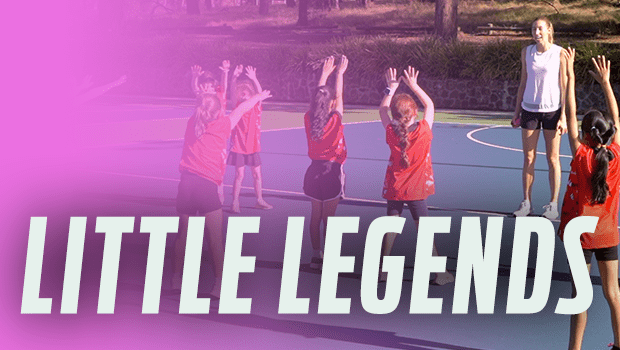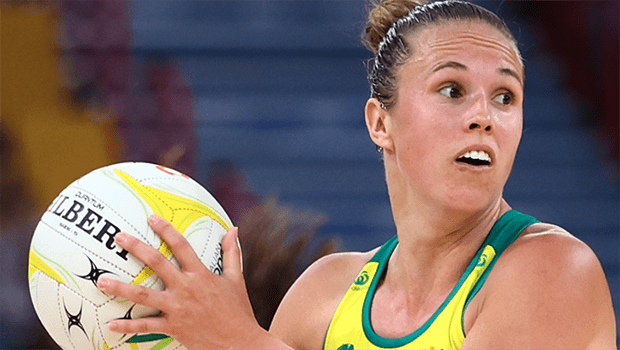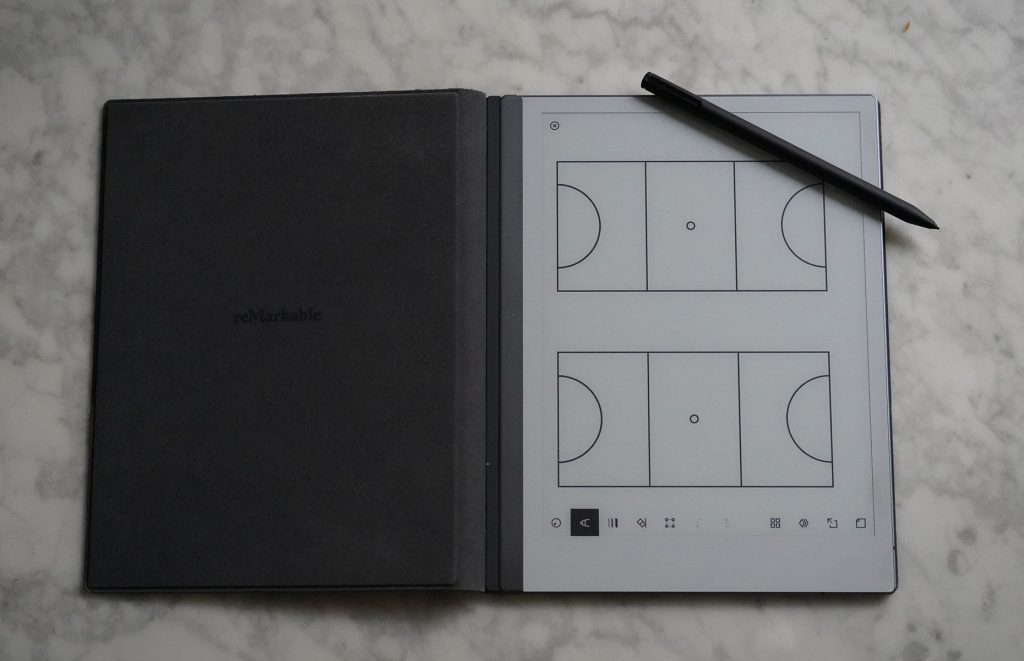
Let me tell you about the silliest (but probably the best) netball coaching-related purchase I’ve made in recent years.
Spending more than $900 on what is effectively an upmarket notepad is definitely as ludicrous as it sounds (and if the mere thought of that sickens you, you might not want to read on!).
But after following a tip from both a state league coach and a Super Netball assistant coach and taking the plunge, would I buy another reMarkable 2 device? Absolutely. It’s been a game changer for me. And here’s why.
If you’re anything like me and you’ve been coaching for a few years or more, somewhere at home you’ve probably got a growing pile of coaching notebooks, slowly building its way up towards the ceiling.
Filled with everything from training session plans to game notes to attendance lists, your notebook is your netball coaching bible and lifeline – that is, of course, until you fill it up within a few months, and then move onto the next one.
NETBALL DRILLS: SIGN UP NOW TO ACCESS 450+ COACHING VIDEOS!
NOW AVAILABLE: WE’VE LAUNCHED AN APP – FREE FOR MEMBERS!
After so many seasons and so many notebooks, even the most organised and methodical of coaches will struggle to catalogue all of the coaching gold that’s contained within the pages of their superseded notes.
What drills did I include in that defensive session I ran last year that the players loved?
What was the team lineup I used when we played well against a certain team last season?
What were our goaling stats from Round 3?
Unless you’re prepared to dig through your old books and hope you stumble across the right page, you’re going to have a hard time finding the information you need from a month or two ago, let alone previous seasons or years.
Which is where the reMarkable 2 comes in.
WHAT IS IT?
The reMarkable 2 was recommended to me via another state league coach and a Super Netball assistant coach, both of whom have been utilising them this year.
Think of a reMarkable 2 as an electronic notepad – no, it’s not an iPad, and if you want a device that does everything you’ve come to expect from a tablet, then this is not the device for you.
But what the reMarkable does do incredibly well is allow you to take notes in a way that FEELS like your notepad, but with the ability to catalogue everything so you can recall it easily and keep all your important netball data in the one place.
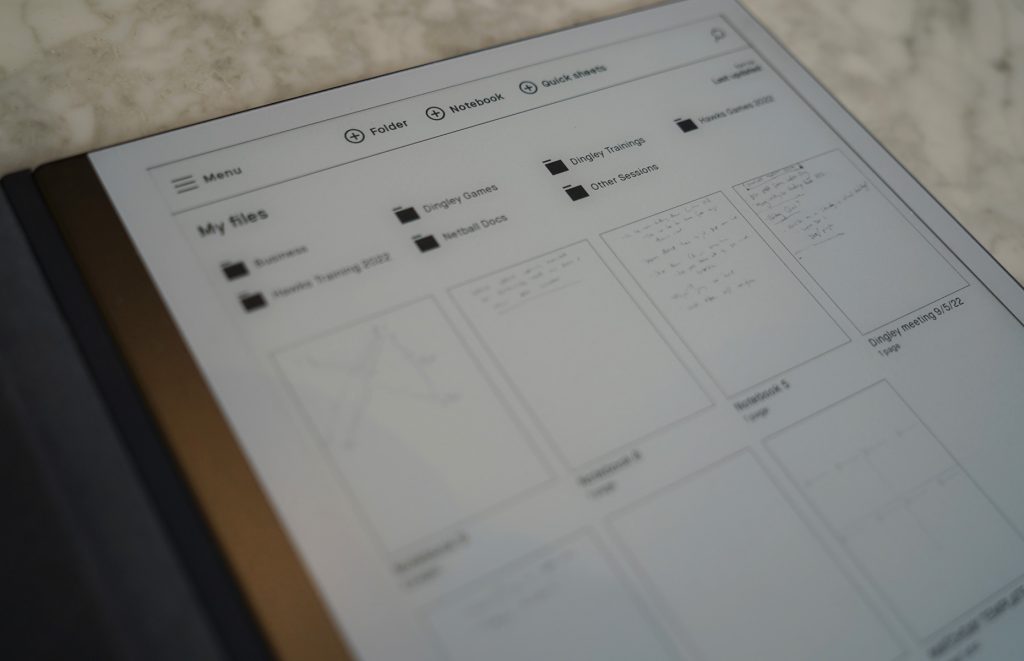
When I say ‘feels’, I mean it – the reMarkable’s matte screen and marker (which has to be purchased separately to the device itself) does a very impressive job of recreating the actual sensation of pen on paper, as opposed to what you’d normally expect from writing on a tablet screen.
Make an error and you can quickly use the back of the marker to erase it (if you have the higher of the two marker options), and there are a wide array of settings available to you, such as turning the marker into a highlighter, pencil, paintbrush, a variety of pens, and more, as well as adjusting the thickness of the stroke.
It’s also got a neat ‘Convert to text’ function (available as part of reMarkable’s monthly plans) that will turn your written notes into a typed document, as well as the ability to share your screen with other devices that have the accompanying reMarkable app.
WHAT DOES IT DO?
There are two reasons I gave the reMarkable 2 a go.
Firstly, it allows you to catalogue each of your ‘documents’ into folders. For example, you can create one folder for all of your training sessions in 2022, and then a new folder for your training sessions next year etc. You could then have a different folder that’s home to all of your game notes – in my case I have separate game folders for each of the two clubs I coach, so that I can always quickly call up the stats and notes I need, when I need them.
Previously this would have meant rifling through an entire notebook, trying to find the correct page, or carrying two different notebooks throughout the season.
Secondly, the reMarkable allows you to import your own PDFs and use them as a template. For years on game nights I’ve always liked to split my page into four sections via some quick (but often messy) pen strokes – one section for each quarter and with a spot for goals and turnovers to be recorded at the top of each section.

With the reMarkable I quickly created a simple PDF template in Microsoft Word and imported it onto the device – now I just duplicate that template every week for each new game.
As part of this template I also created a second page with the outline of two netball courts on it – a quick swipe to the left on match night and I can bring up the blank court diagrams, and then draw on them if I need to demonstrate something to a player at one of the quarter breaks.
WHAT DOESN’T IT DO?
As I said earlier, there are no apps, no games, no video, no music – no anything, really.
The reMarkable 2 does one main task (help you take and catalogue notes quickly and easily) but it does it incredibly well.
If you’re looking for a regular do-it-all tablet that will play Netflix for you at night, you won’t find that here.
WHAT’S IT COST?
The reMarkable 2 clearly isn’t for everyone, based on price alone.
The device itself costs AU$499, but this doesn’t include the required marker – the cheaper of the two marker options is $119, which doesn’t include the eraser function on the back of it (instead there’s an ‘erase’ option within the device itself), while the eraser-enabled Marker Plus is $199.
You’ll almost certainly want a folio/case in which to store/protect this very thin electronic device, and the cheapest Remarkable-branded option is $119, with the higher-end leather folios topping out at $249.
So all up you’re looking at anywhere between around $750 and $950, including shipping.
If you want to access the full suite of reMarkable 2 features, you’ll also need a subscription to their ‘Connect’ service, which is a $9.99 monthly subscription that includes unlimited cloud storage, Google Drive, Dropbox and OneDrive integration, the ‘Convert to text’ feature, screen sharing, a 36-month warranty and the ability to send your written notes directly by email.
Clearly not a cheap exercise overall.
But if you’re into your gadgets and are looking for ways to make your coaching life easier, as well as retain all of the coaching IP you accumulate in your notebooks over the years, the reMarkable could be a great option for you.
I’ve had one for four months and already I don’t know how I ever managed without one.